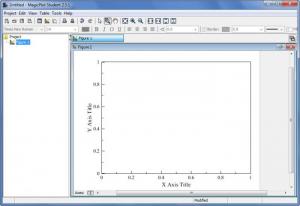MagicPlot
Student 2.5.1
Size: 466 KB
Downloads: 5182
Platform: Windows (All Versions)
The first thing you need to know is that MagicPlot is an application meant to be used by scientists, engineers, and students. Now that you know for whom the application was designed for, you need to know what it can do: is can be used for scientific and engineering data analysis, graphing, nonlinear curve fitting and multi-peak fitting. And, should you decide to use MagicPlot, you need to know that this is a cross-platform, portable, and free (just the Student version) application.
As mentioned above, MagicPlot is a cross-platform application; this means it is available for Windows (2000, XP, Vista, 7, 8), Mac OS X (10.5.8 or newer), and Unix-like platforms.
It was also mentioned above that the application is portable; this means you won’t have to go through any installation process. To get MagicPlot Student up and running you will have to download a 1.8Mb executable and run it.
You will find the following on MagicPlot’s list of features: undo/redo, built-in formula calculator tool (also available as standalone product), enter expressions in every numeric text field, import tables, multi-peak fitting, visual peaks adjusting, plotting capabilities, customizable style for each axis, X and Y scrollbars for data navigation, export images, and more.
There are two MagicPlot editions to choose from: MagicPlot Student and MagicPlot Pro. The Student edition is offered for free for personal and/or educational purposes. The downside is that it has limited functionality to offer. Some of the features found in the paid Pro version are disabled in the student one: vector image export, custom fit equations, data processing, drawing, figure templates, and batch processing.
MagicPlot Student works as advertised, it is portable, and it is free. I don’t see what’s not to like about it.
Pros
MagicPlot is portable; you don’t have to install anything, just run an executable. MagicPlot is available for multiple platforms. There are two MagicPlot editions to choose from: a free Student version and a paid Pro version. There’s a detailed online manual you can check out. There are several video tutorials you can watch online.
Cons
None that I could think of.
MagicPlot
Student 2.5.1
Download
MagicPlot Awards

MagicPlot Editor’s Review Rating
MagicPlot has been reviewed by George Norman on 08 Jul 2013. Based on the user interface, features and complexity, Findmysoft has rated MagicPlot 5 out of 5 stars, naming it Essential